Be sure to have a working OpenCart 2 installation before you attempt to install the theme. Also, Pavilion is not compatible with OpenCart 2.0.0.0 (the first released version from the 2.x branch). You should have OpenCart 2.0.1.0 at least.
1Copy theme files
Unzip the “pavilion-premium-responsive-open-cart-theme.zip” archive you have downloaded from ThemeForest.net. Enter the OpenCart_v.2.0.x folder. Upload all the files to the directory you have installed OpenCart in:
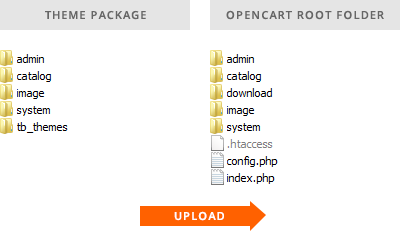
2Theme activation
In OpenCart admin panel go to System › Settings › Store Edit › Store › Template dropdown and choose Pavilion
3Theme module installation
In OpenCart admin panel go to Extensions › Modules and install Pavilion CP module.
4Theme configuration
It you are using pavilion theme for the first time you may check the First Steps section in order to find out how to install some sample data or adjust the theme settings to your needs.
